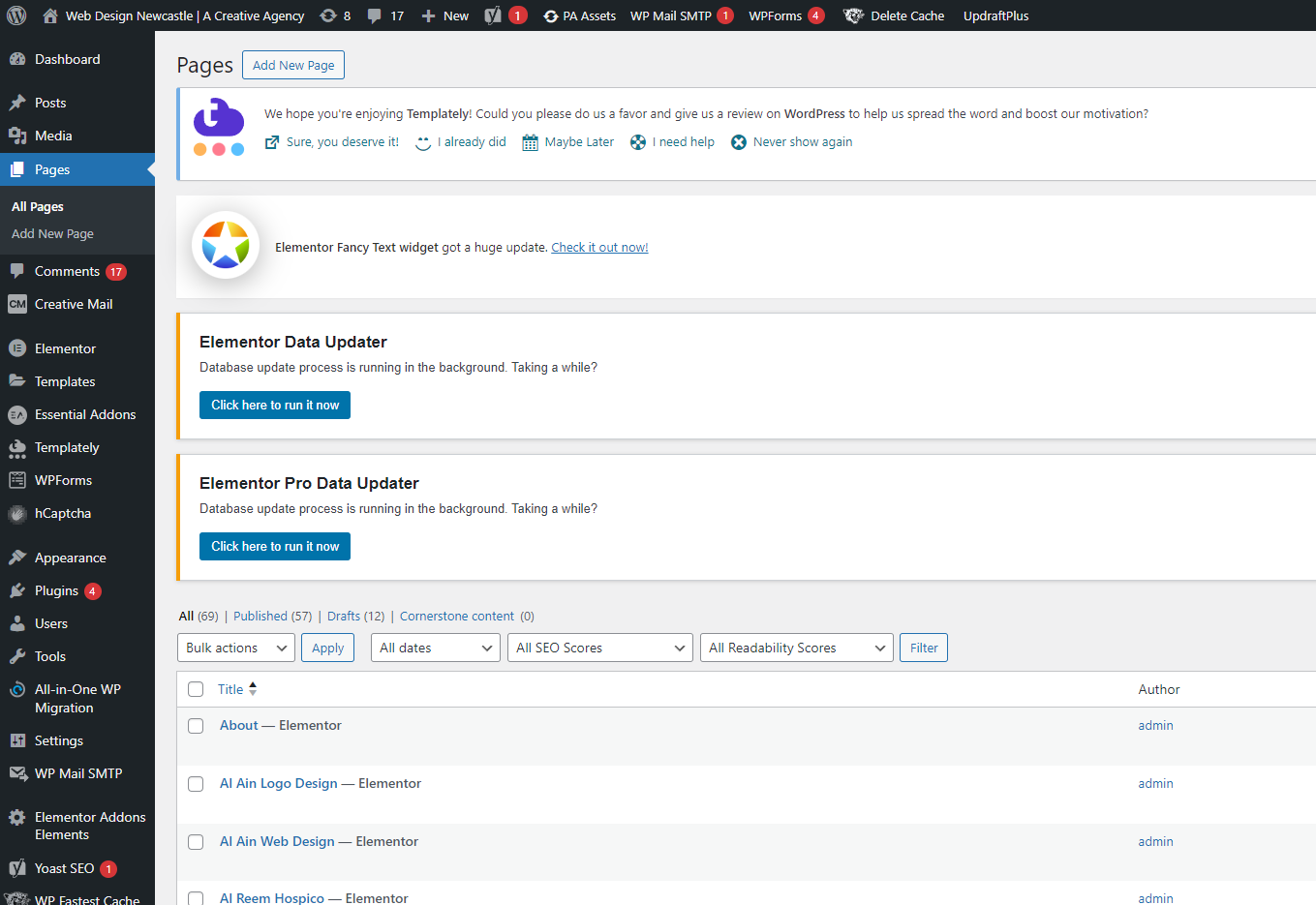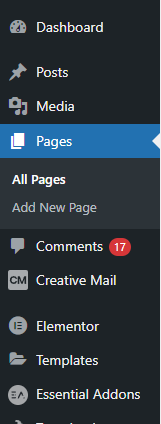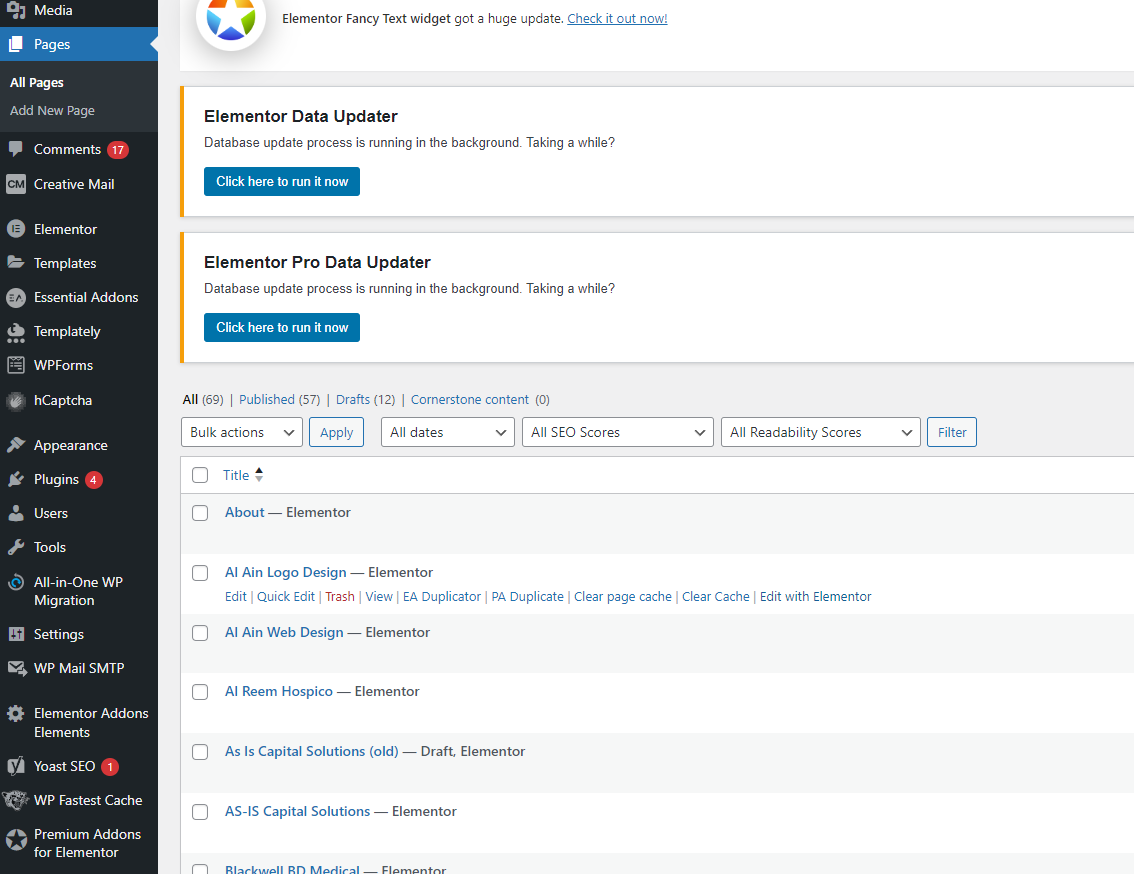The Elementor editor and site builder works in conjunction with WordPress. To create a new page with Elementor, first create the page in WordPress, then select Edit with Elementor.
To create a new page, look for the Pages and Add New buttons in WordPress.
From WP Admin, follow these steps to create a new page:
- Select the Pages tab.
- Click Add New.
Alternatively:
- Select New > Page from the WP Admin top bar.
- Click Edit with Elementor.
To open a page from WP Admin:
- From WP Admin, click the Pages tab.
- Hover over the page name.
- Select Edit with Elementor.