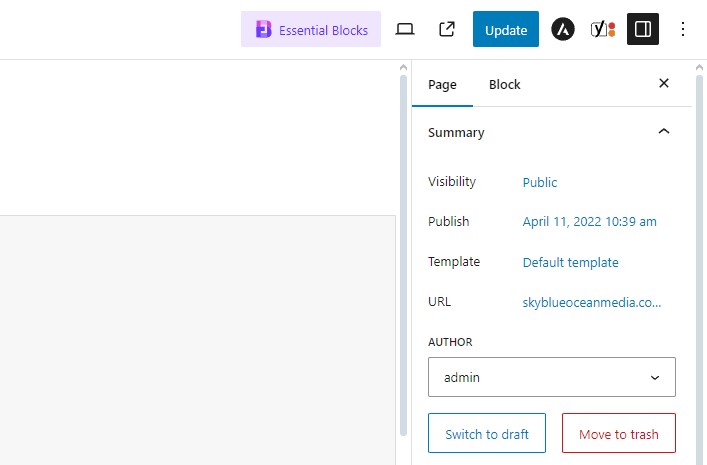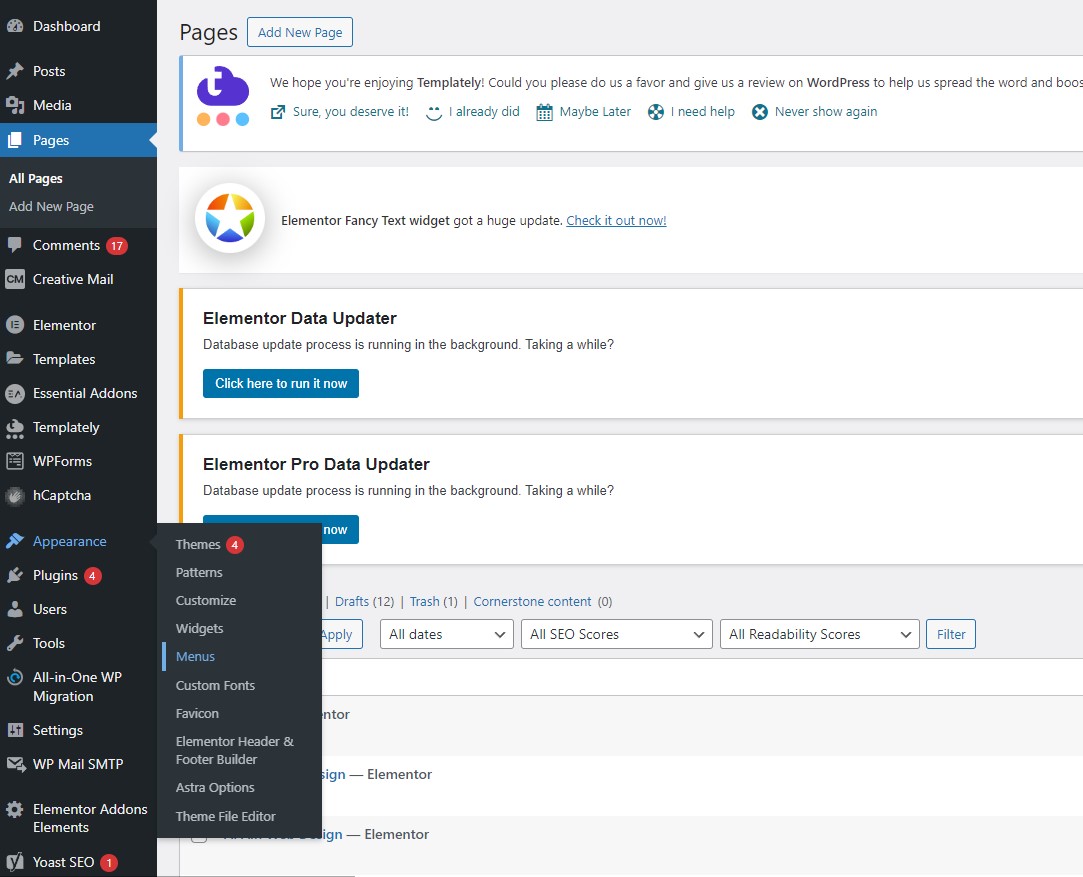To link a page to the menu in Elementor, first publish the page, then go to the WordPress Dashboard and navigate to the Menus section under Appearance. From there, you can add the page to your desired menu and save the changes to update your site’s navigation.
1. Ensure the page you want to link is published in WordPress.
2.Navigate to Appearance > Menus in the WordPress Dashboard
3.Select the menu where you want to add the page.
4.Locate your page in the list of pages on the left-hand side.
5.Check the box next to your page and click Add to Menu
6.Drag and drop the page to arrange its position within the menu if needed.
7.Click Save Menu to update your menu with the new page link.