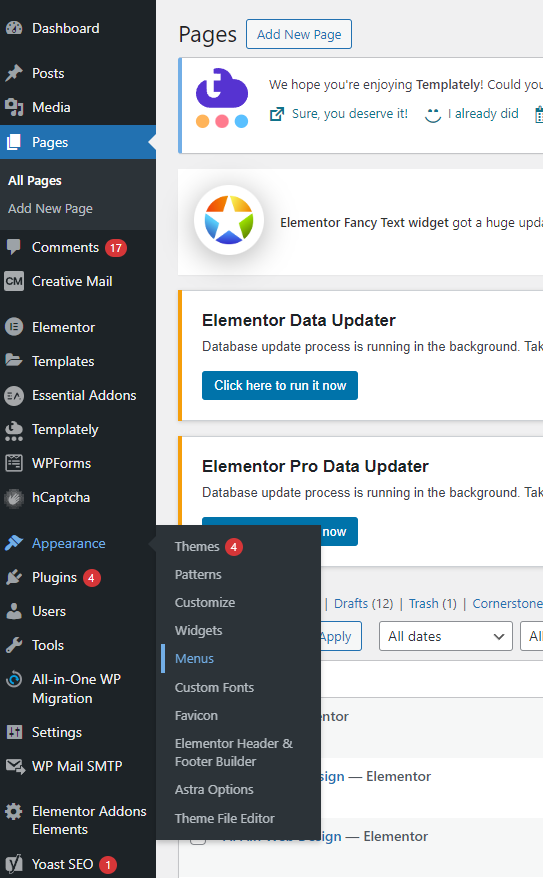Creating a sub menu in Elementor enhances your website’s navigation by allowing you to organize menu items hierarchically. Sub menus help visitors easily find content within your site, improving the overall user experience. Using Elementor’s intuitive interface, you can quickly create and customize sub menus to match your site’s design and structure.
1. Navigate to Menus:
- In the WordPress dashboard, go to Appearance > Menus.
- Select an existing menu or create a new one by clicking Create a new menu.
2. Add and Organize Menu Items:
- Add Pages, Posts, Custom Links, or Categories to your menu.
- Drag and drop items to arrange them, nesting items slightly to the right under a parent item to create a sub menu.
- Click Save Menu to save your changes.
3. Edit Menu with Elementor:
- Open the desired page with Elementor.
- Add a Nav Menu widget, and select the menu you just created from the Menu dropdown in the widget’s settings.
- Customize the menu design as needed using Elementor’s settings.