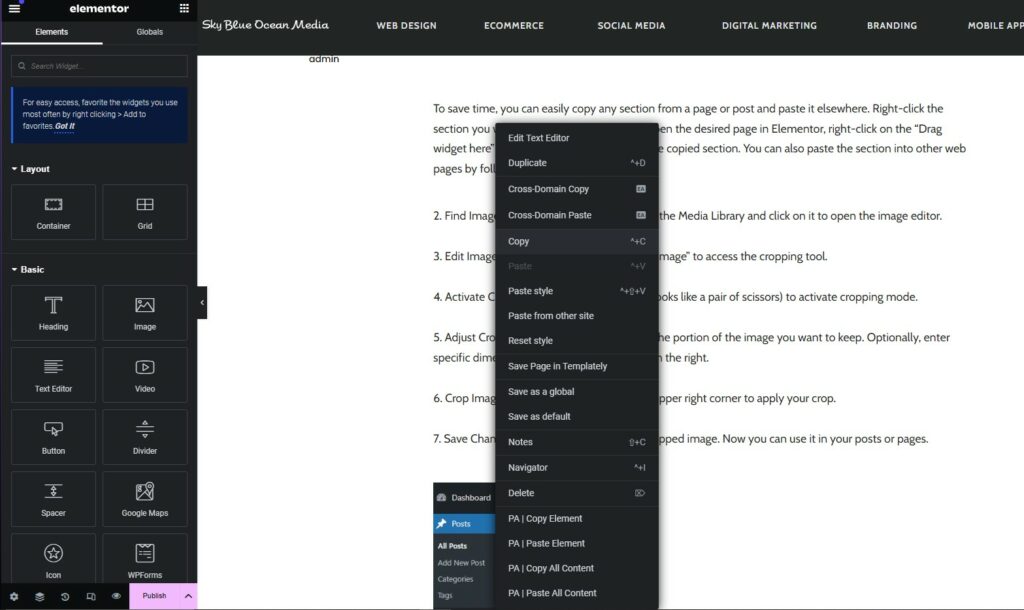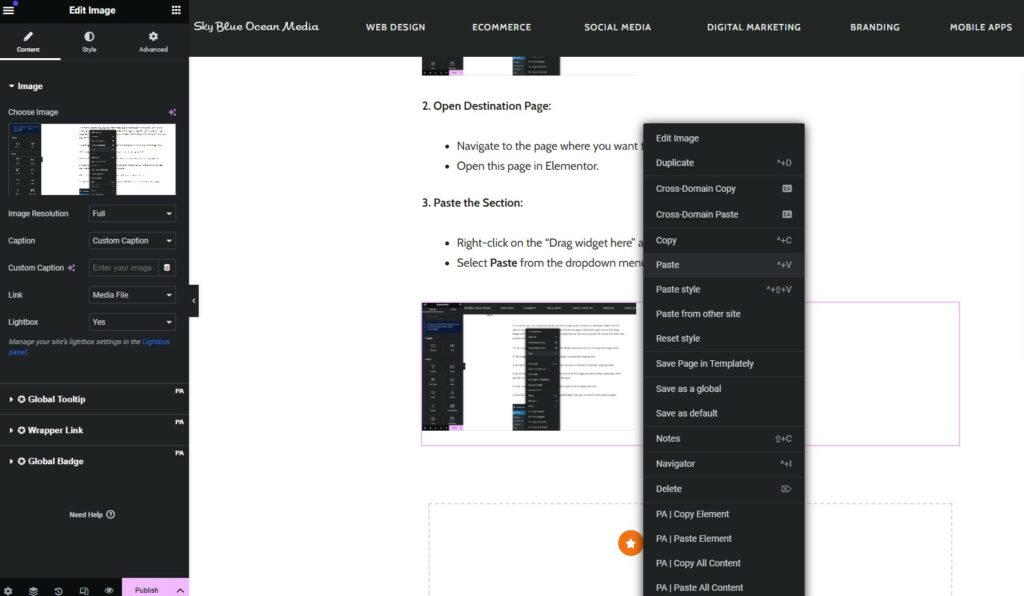To save time, you can easily copy any section from a page or post and paste it elsewhere. Right-click the section you want to copy and select Copy. Open the desired page in Elementor, right-click on the Drag widget here box, and select Paste to insert the copied section. You can also paste the section into other web pages by following the same steps.
1. Copy a Section:
- Open the page or post in Elementor.
- Right-click on the section you want to copy.
- Select Copy from the dropdown menu.
2. Open Destination Page:
- Navigate to the page where you want to paste the copied section.
- Open this page in Elementor.
3. Paste the Section:
- Right-click on the Drag widget here area.
- Select Paste from the dropdown menu to insert the copied section.