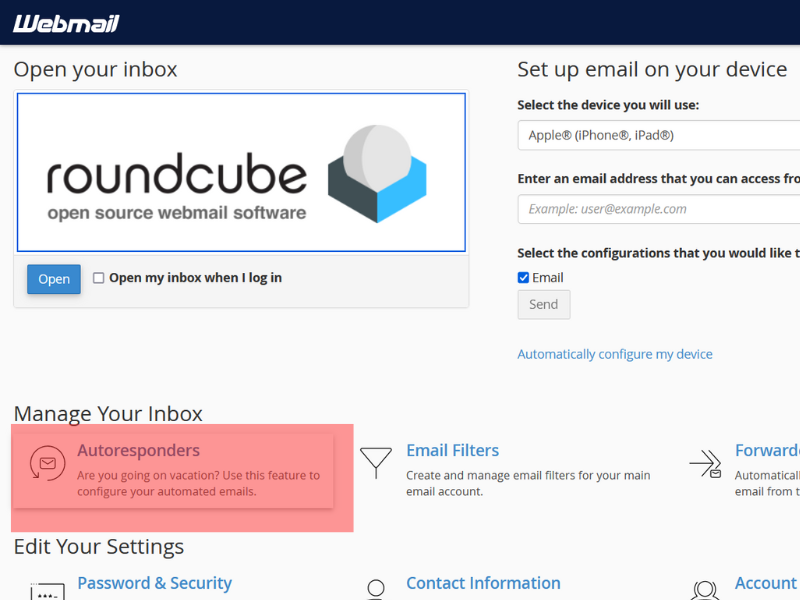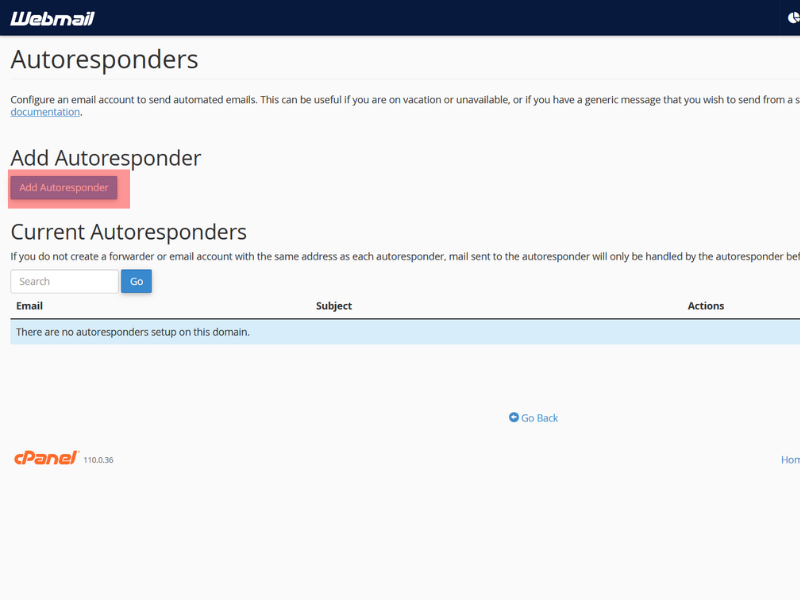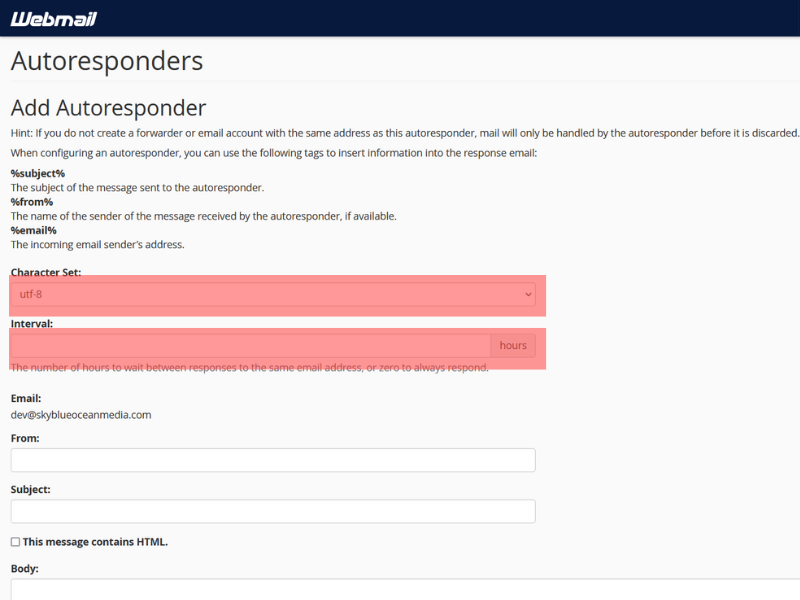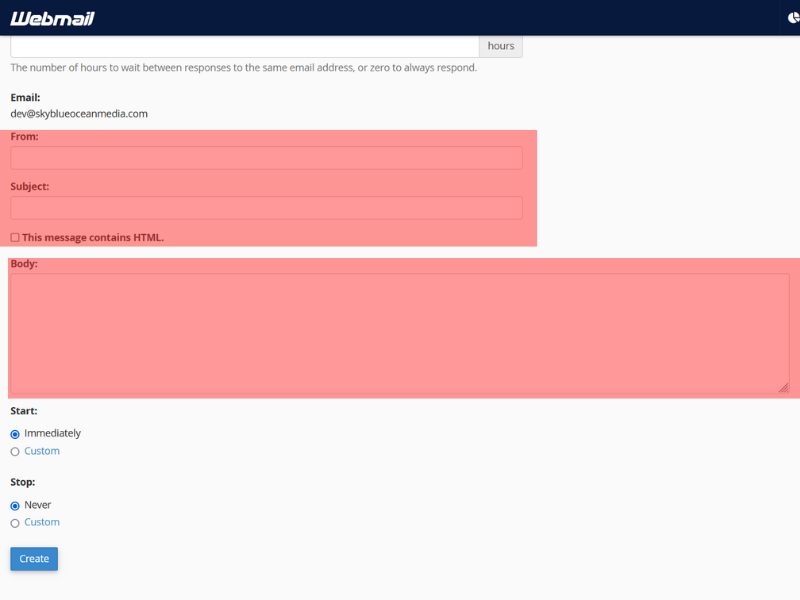Roundcube is a robust, free, open-source webmail solution featuring a desktop-like user interface. It is easy to install and configure, running smoothly on a standard LAMPP server setup.
1. Log in to Webmail.
2. Click the Autoresponders option
3. Select Add Autoresponder
3. Select your Character set.
4. Select the interval between your automated response and the email being received.
5. Input who the email is by.
6. Input the Subject of the email
7. Input the main body of the email
8. Press Create and the automated email is now set-up