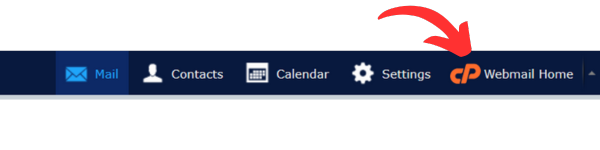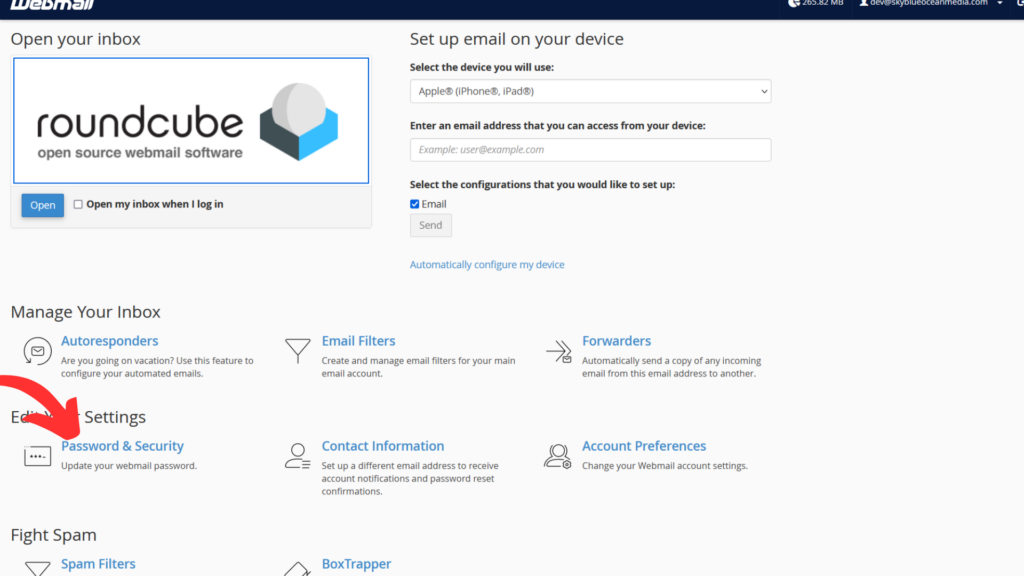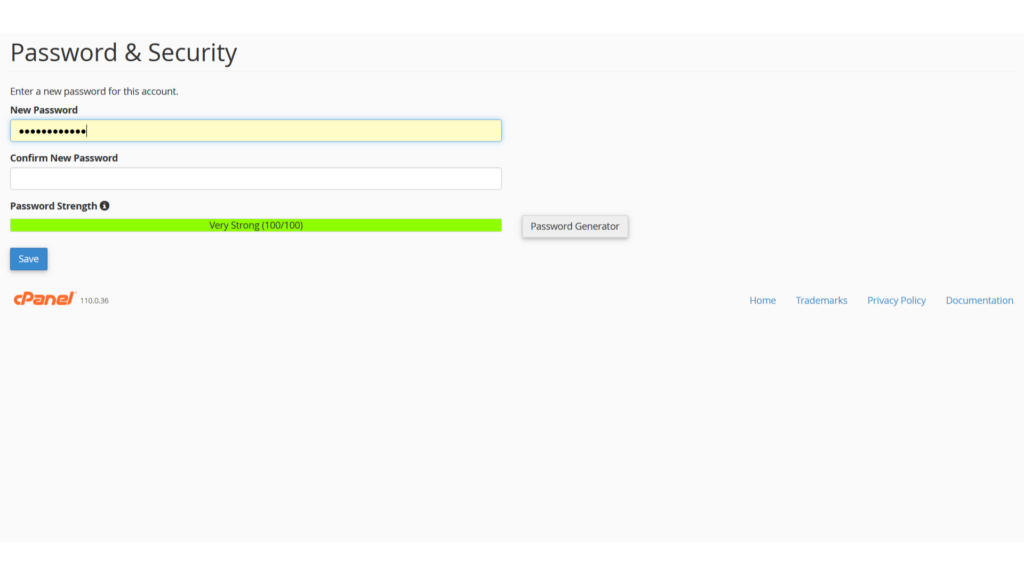Changing your password in Roundcube is a simple process that enhances your email security. Follow these steps to update your password quickly and easily.
1. Log in to Webmail.
2. Click the Webmail Home icon.
3. Navigate to the Edit Your Settings section on the webmail home page, then click on Password & Security.
In the following screen:
- Enter your new password and confirm it.
- Alternatively, click the password generator button to create a strong password for you to copy and use.
- Afterwards, click Save to finalize the changes.
That’s it! Your email password has been successfully changed.
If your email account is set up on other devices like phones and computers, remember to update the password in the email settings on those devices as well.